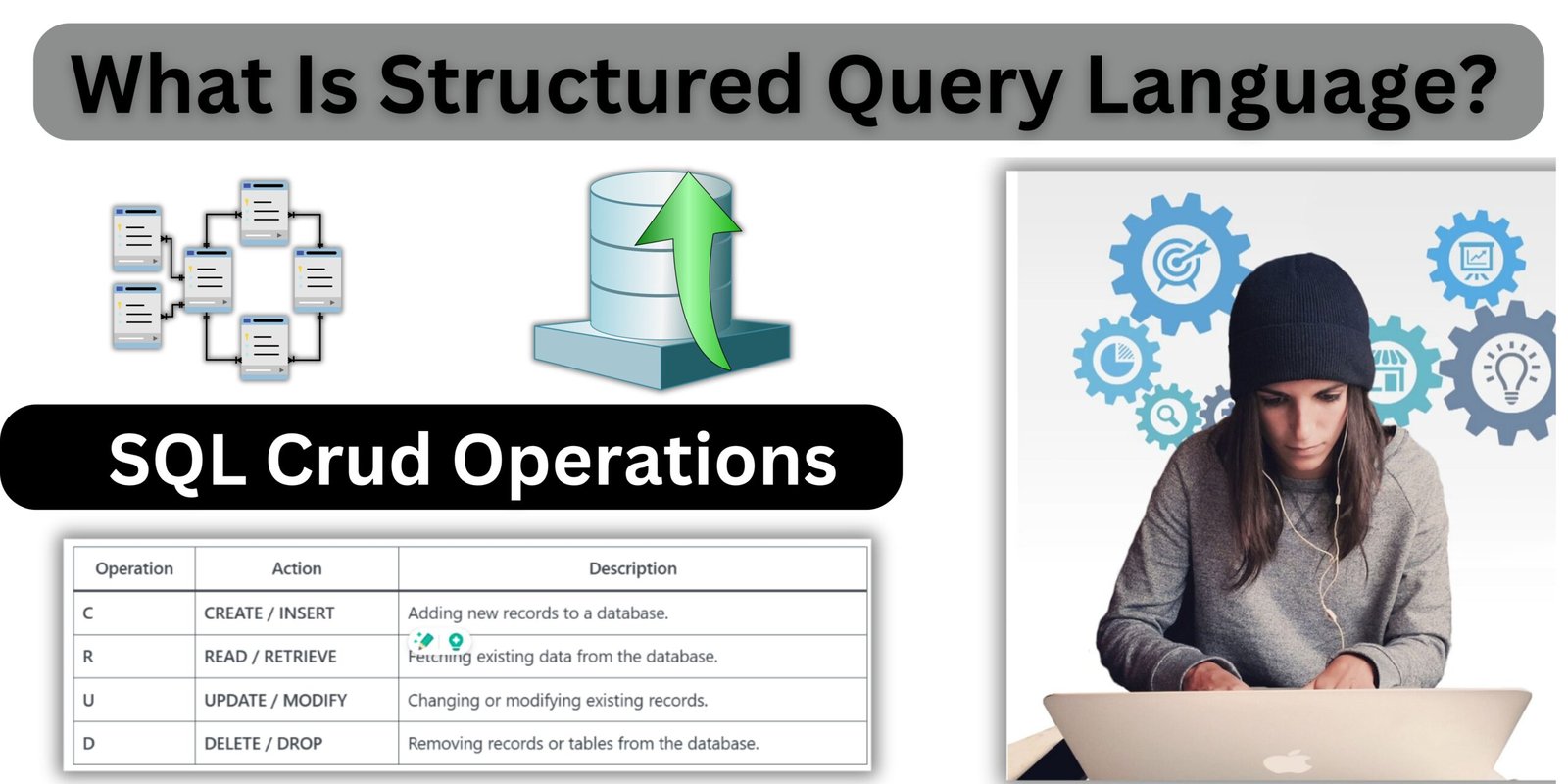Table of Contents
In our daily lives, we use Structured Query Language every day, knowingly or unknowingly. Let’s take a few examples:
- We visit a supermarket when we wake up, and while getting ready for our needs, we go for groceries. After completing shopping, at the counter, they ask for our details like name, email, and contact number, which they store in a database.
- When we visit a bank, they retrieve our data using our account number. This process is a retrieval operation, where the bank fetches information using a Primary Key in the database.
- For those who are unfamiliar with retrieve operations and primary keys, don’t worry! I will explain these concepts in upcoming articles.
Not just these, but there are many more real-life applications of SQL. Let’s see a few more:
- Filling out job applications or online forms: The data you enter is stored in a database.
- Creating accounts on websites and apps: Whether it’s a social media account, email, or shopping site, all your details are securely stored in a database.
What is a Database?
By now, you might have heard the term database multiple times. You must be wondering—what exactly is a database? If I’m not wrong… 😉
Before entering directly into SQL, let us familiarize ourselves with some very essential things which is required in the future.
Database:
A database is a set of data organized in a systematic way wherein data is stored, processed, and fetched/accessed efficiently. Data in the Database is structured, semi-structured, and directed like images, videos, files, and text. We will explore this concept in detail below.
Data:
- Data is a raw fact that provides information about an object.
OR - Data is a raw fact that describes the attributes of an entity.
Key Terms to Remember:
- Entity → Also known as an object (anything that exists and has data associated with it).
- Attributes → Also known as properties (characteristics that describe an entity).
Real-Life Examples of Entities and Attributes
1. Creating an Online Account (Entity: Person)
When you create an account for yourself, you provide personal details, which are stored as attributes in a database.
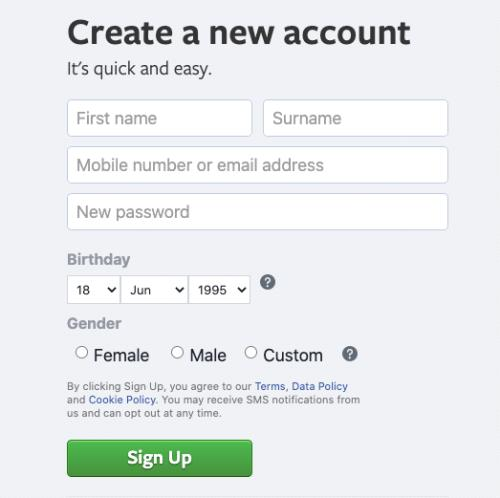
Example:
| Attribute | Value |
|---|---|
| First Name | ABC |
| Surname | XYZ |
| abc@gmail.com | |
| Password | abc123 |
| Date of Birth | 29-07-2000 |
| Gender | Female |
These details are stored in the database and retrieved when needed.
2. Laptop Specifications (Entity: Laptop)
| Attribute | Laptop 1 (HP) | Laptop 2 (Dell) |
|---|---|---|
| Brand | HP | Dell |
| RAM | 16GB | 8GB |
| Touchscreen | Yes | No |
Each laptop has different attributes stored in a database for easy comparison and retrieval.
3. Water Bottle Specifications (Entity: WaterBottle)
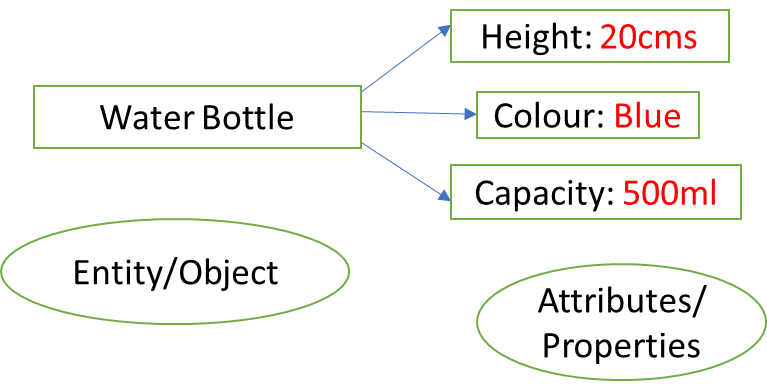
What is Structured Query Language(SQL)?
SQL (Structured Query Language) is a widely used programming language to communicate with databases, which is applied to administer and manipulate relational databases. SQL allows users to store, recover/retrieve, update, and delete information effectively. SQL is largely used in database administration systems such as MySQL, PostgreSQL, SQL Server, and Oracle.
In Simple words, I will tell you, as humans, when we need to communicate with other humans, we have numerous languages such as English, Hindi, Telugu, Kannada, etc.
Here also we need to communicate with a database to perform our operations, we communicate with others to convey our things, and how we utilize our local languages. Here database uses language for communication and performs user operations. That language is SQL.
Why Do We Use Structured Query Language(SQL)?
SQL is essential for handling/managing large amounts of structured data in various applications. Some key reasons for using SQL include:
- Data Retrieval: Helps in extracting specific data from a database based on requirements.
- Data Manipulation: Supports insertion, updation, and deletion of data.
- Data Management: Offers a systematic means of data storage and data management.
- Security & Access Control: Facilitates user authentication and data protection.
- Performance Optimization: Queries can be optimized to improve efficiency.
Where Do We Use Structured Query Language(SQL)?
SQL is widely used in different fields and industries, such as:
- Web Applications: To store and manage user information, transactions, etc.
- Banking Systems: For handling financial transactions and records.
- E-commerce Platforms: To manage product listings, customer data, and orders, payments.
- Healthcare Systems: For maintaining patient records and medical histories, medicines data.
- Business Intelligence: To analyze and generate reports from large datasets.
How Do We Use Structured Query Language?
SQL is used through commands and queries that interact with databases. Some common SQL commands include:
- SELECT – Retrieves data from a database.
SELECT * FROM employees; - INSERT – Adds new records to a table.
INSERT INTO employees (name, age, department) VALUES ('Jain', 33, 'CS'); - UPDATE – Modifies existing records.
UPDATE employees SET age = 31 WHERE name = 'John Doe'; - DELETE – Removes records from a table.
DELETE FROM employees WHERE name = 'John Doe'; - CREATE TABLE – Defines a new table.
CREATE TABLE employees ( id INT PRIMARY KEY, name VARCHAR(50), age INT, department VARCHAR(50) );
Database: The Backbone of Data Management
A database is an organized place where we keep data systematically and in proper order. It is a basis for storing, accessing, modifying, and processing lots of information efficiently.
In other words, we can define a database as a place where we save data in an organized and systematic manner.
Databases are used in nearly all areas of today’s electronics world, such as banks, online commerce, medicine, education, and social networking websites. No matter if you’re saving customer information, processing transactions, or maintaining user accounts, databases are useful for storing data securely and efficiently.


Types of Databases
Databases come in different types based on their structure and usage:
- Relational Databases (SQL-Based)
- These store data in the form of tables with rows and columns.
- Columns are Attributes, and rows are objects.
- Examples: MySQL, PostgreSQL, Oracle, Microsoft SQL Server.
- NoSQL Databases
- These store data in formats like key-value pairs, documents, graphs, or wide-column stores.
- It does not maintain any Order, there is no systematic arrangement.
- Examples: MongoDB, Cassandra, Redis, Firebase.
- Cloud Databases
- Hosted on cloud platforms for scalability and remote access.
- Examples: Amazon RDS, Google Cloud Firestore, Microsoft Azure SQL.
- Hierarchical Databases
- Organizes data in a tree-like structure, where each record has a parent-child relationship.
- It is similar to the is-A relationship in Java.
- Data is stored in level-wise order.
- Example: IBM Information Management System (IMS).
- Graph Databases
- Designed for storing complex relationships between data, often used in social networks, recommendation engines, and fraud detection.
- Example: Neo4j.
If you want to learn these data types in depth: Click here
CRUD Operations: The Core Functions of Databases
The basic operations performed on a database are called CRUD operations:
| Operation | Action | Description |
|---|---|---|
| C | CREATE / INSERT | Adding new records to a database. |
| R | READ / RETRIEVE | Fetching existing data from the database. |
| U | UPDATE / MODIFY | Changing or modifying existing records. |
| D | DELETE / DROP | Removing records or tables from the database. |
Examples of CRUD Operations in Structured Query Language.
Let’s see how these operations work with SQL queries.
1. CREATE / INSERT
Adding a new record to the customer’s table:
INSERT INTO customers(TableName) (id, name, email, contact)
VALUES (1, 'ABC', 'abc@gmail.com', '9876543210');
2. READ / RETRIEVE
Fetching all customer records:
SELECT * FROM customers;
Fetching a specific customer by ID:
SELECT * FROM customers WHERE id = 1;
3. UPDATE / MODIFY
Updating the email of a customer:
UPDATE customers
SET email = 'axc_updated@gmail.com'
WHERE id = 1;
4. DELETE / DROP
Deleting a specific customer record:
DELETE FROM customers WHERE id = 1;
Deleting the entire customer’s table:
DROP TABLE customers;
FAQ’S
1. Why do we require many types of Databases?
2. How do these CRUD operations help in our Applications?
3. How data is stored in the Database?
4. Where database store the data of Entities and attributes?
5. Do we have any language similar to SQL?
Conclusion
In this article, we covered what a database is and Data. How do we store data in a Database? Which languages are required to communicate with the Database? What is SQL, how are we using databases and SQL in our Daily lives? What is the use of SQL? Where do we use SQL?